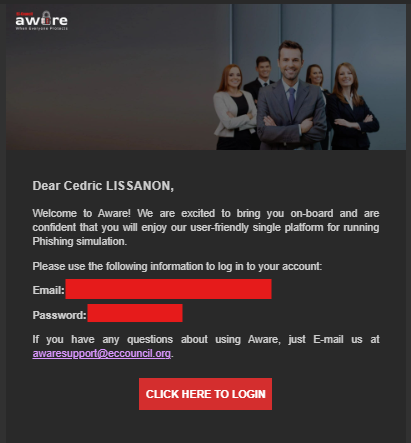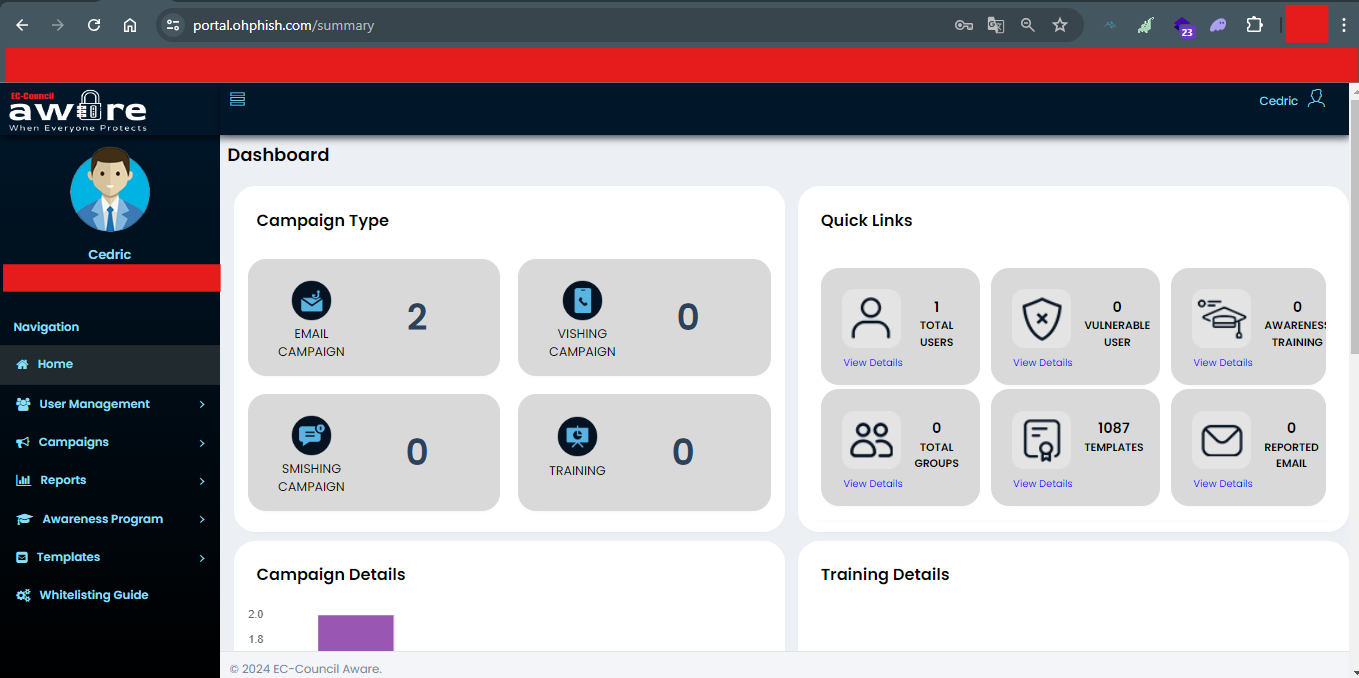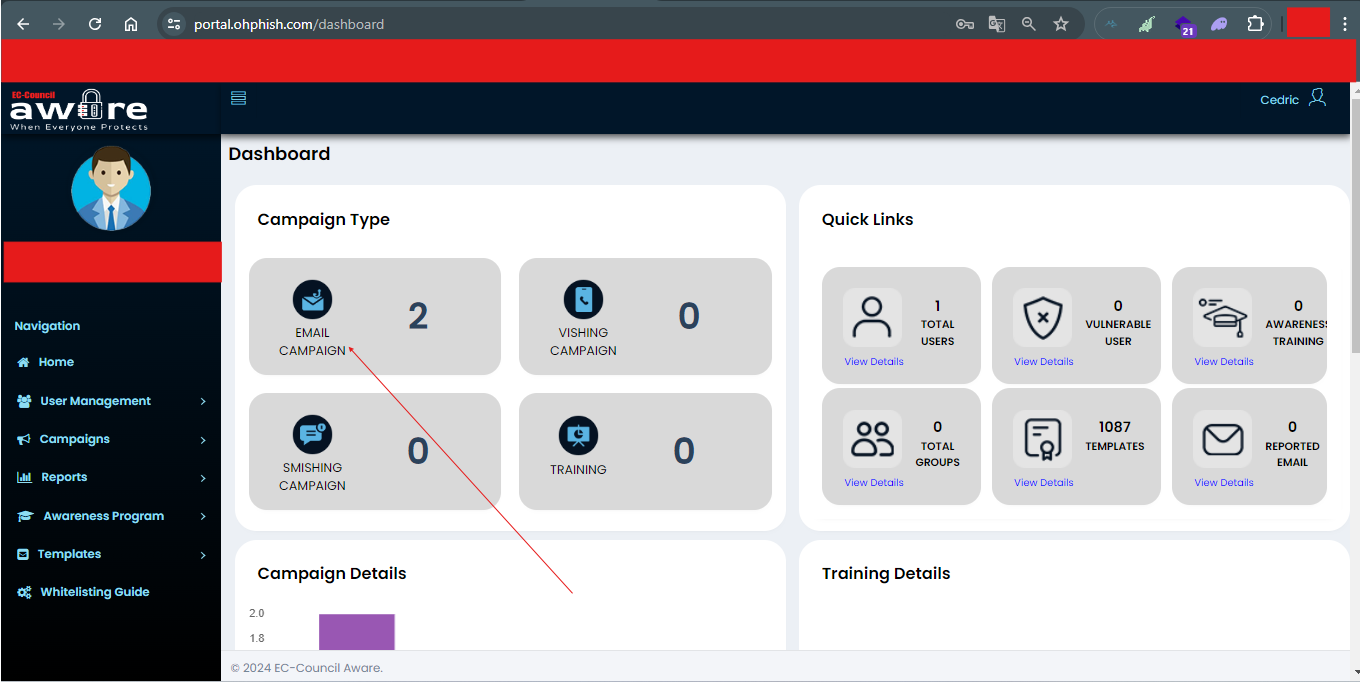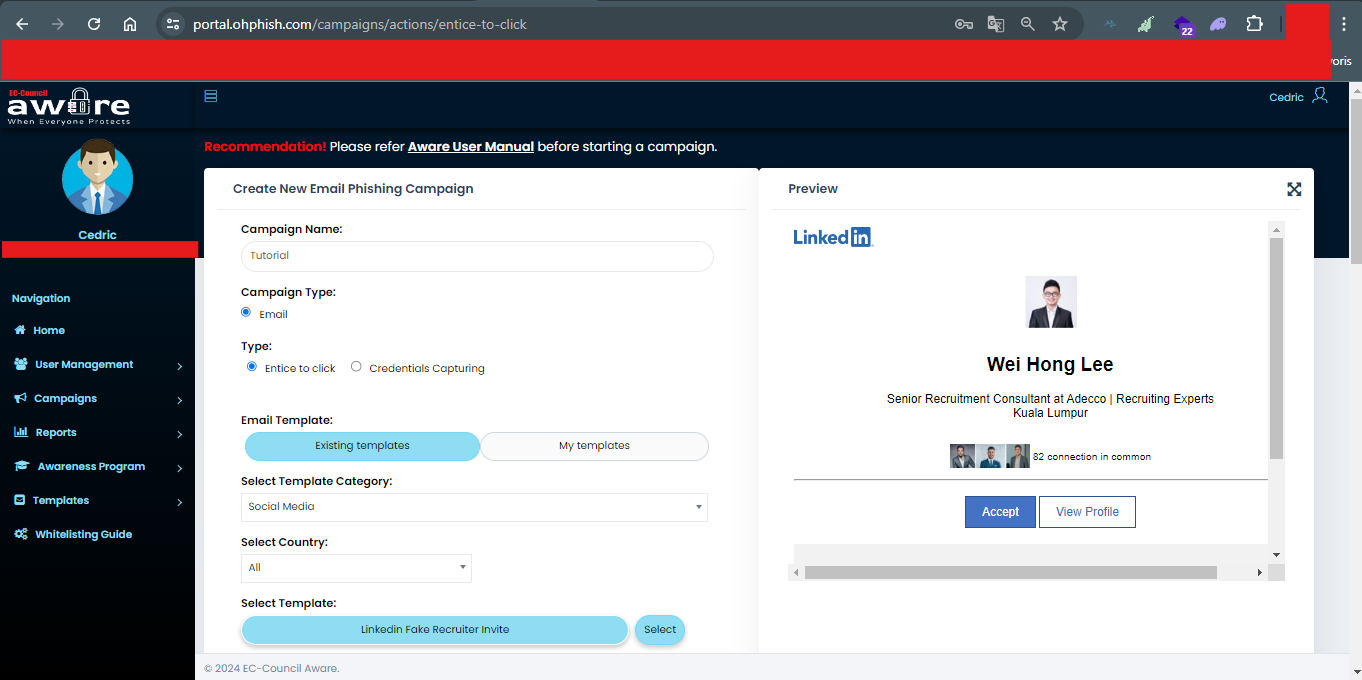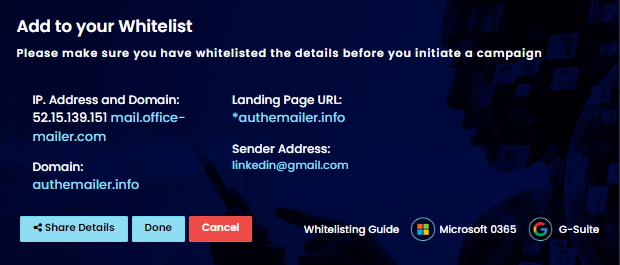Conducting Phishing campaign with OhPhish Platform
Hello guys, it’s been a while here. I had the opportunity to conduct some phishing campaigns in the past with an awesome platform that i want to share it with you : It’s called OhPhish
What to know about OhPhish ?
Ohphish is a cyber security platform, owned by EC Council, that works to improve the awareness of the users and promote good practices in relation to email security and other internet use by the staff.
It offers comprehensive tools for simulating phishing attacks, training employees, and assessing their vulnerability to phishing attempts. Some key features about Ohphish include:
Phishing Simulation: OhPhish provides various types of phishing simulations, including email phishing, SMS phishing (SMiShing), and voice phishing (vishing). These simulations help organizations assess their employees’ susceptibility to different kinds of phishing attacks and provide immediate feedback and training to those who fall for the simulated attacks
Learning Management System (LMS): The platform includes an LMS that offers comprehensive security awareness training. The LMS features interactive training materials, such as videos, quizzes, and games, to engage employees and reinforce learning. It also allows organizations to track employees’ progress and assign training modules based on their performance in simulations (EC-Council).
Detailed Reporting: OhPhish provides in-depth reports that help organizations understand their employees’ risk levels and identify areas that need improvement. Reports include metrics such as user susceptibility ratings, the number of users tested, and detailed campaign statistics
Customizable Training: Organizations can customize the training content to match their specific needs and import their own training materials into the LMS. This flexibility ensures that the training is relevant and comprehensive
Automated Training Assignments: Employees who fail phishing simulations are automatically directed to relevant training materials. This just-in-time training approach ensures that employees receive immediate feedback and can learn from their mistakes in a timely manner.
Ohphish Vs Gophish
Yeah i know you are used to using Gophish (even myself before discovering Ohphish) but it requires more resources in real phishing engagement: I mean buying VPS and domain name. However, Ohphish makes life easier by saving you from buying all those stuffs. All you need is just whitelisting a specific IP address at your client’s mail server side. Let’s see clear about that in the following section.
Setup Ohphish
Step1: Create an account on https://aware.eccouncil.org/
Click on Get started and fill in the form to have an account. 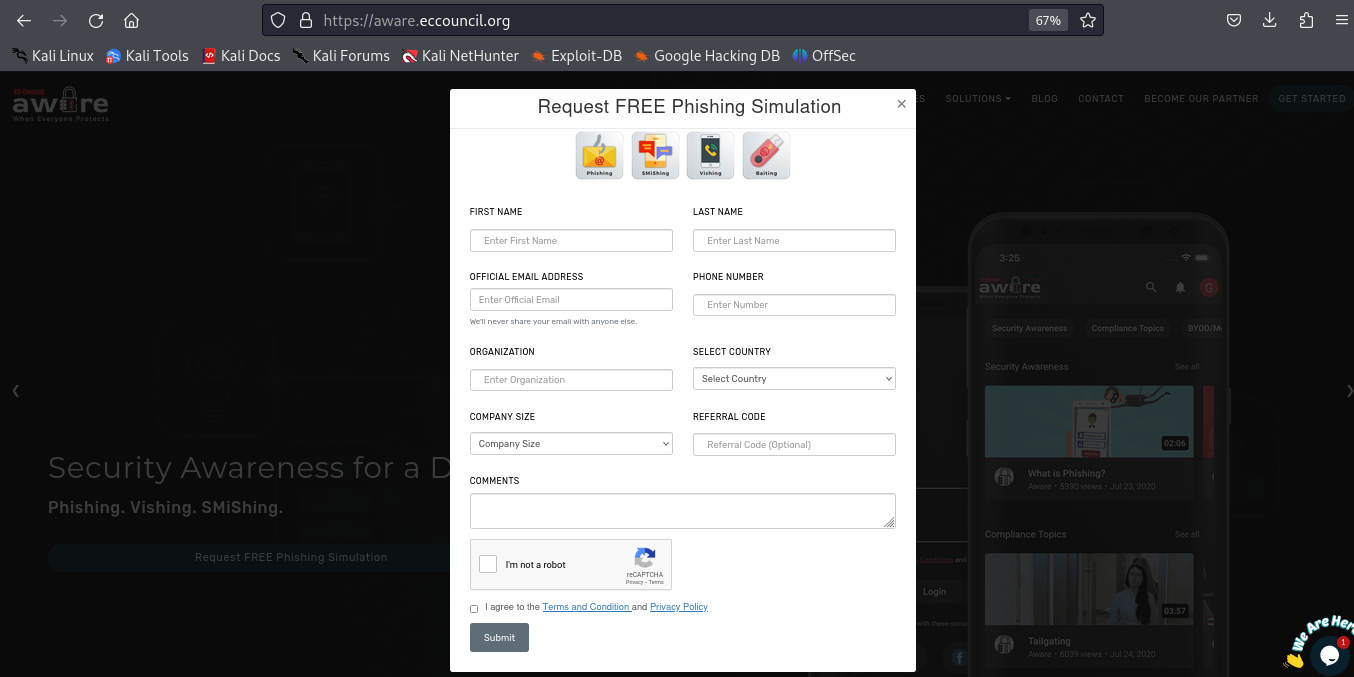 Be sure your email address is a company email address. For instance Gmail addresses will not work.
Be sure your email address is a company email address. For instance Gmail addresses will not work.
After filling in the form, you will get credentials to login into your account
So after login, the dashboard looks like as below
Step2: Add your target user
At this step, we need to add users who will be our target. To add them, we need some piece of information but the required are: name and email.
So from the dashboard, Go to User Management menu then on Users. From there, you can add single user or bulk import from CSV file. The bulk import will be useful since in real scenario, you will have a bunch of users as target.
NB: The CSV file should be filled in based on the template given on the platform.
You can also create a group of users based on your goal.
Step 3: Create the compaign
Here we are going to configure all neccessary to make our campaign ready
- Click on Home menu and then on Email compaign
- Fill the form accordingly
My screenshot doesn’t contain all the field to fill but basically, you need to fill
Campaign Name : the name of your campaign
Campaign Type : Email
Type : Entice to click
the second option (credentials capturing) won’t be usable since we are using free trial version.
- Email Template: choose Existing template then select the template suited for your case.
Somes fields are automatically filled when you choose your template and you’re able to define users concerned by this campaign and even the content of the email. On the same page, you can schedule the campaign for later or launch immediatly after you’ve finished.
After launching, you will have details to whiltelist on your target domain
Then click on Done if the configuration is done on your target domain and then you will be prompted to confirm launching campaing
Basically, the whitelisting consist of setting these parameters on the target domain
Mail Server Domain: mail.office-mailer.com
Mail Server IP Address: 52.15.139.151
Domain: authemailer.info
Landing Page URL: *authemailer.info
Campaign history
Once the campaign is launched you can see the progression and insights about the number of click and others details on Campaign Menu.
You can know more about OhPhish by follwing the links below.
Thanks for your attention and hope this platform will be useful and be like a life saver for you.
Useful Resources
User manual : https://api.ohphish.com/sample/ohphish-user-manual.pdf
Whitelisting on O365 : https://api.ohphish.com/sample/Microsoft.pdf
Whitelisting on Gmail : https://api.ohphish.com/sample/Gmail_Whitelisting.pdf